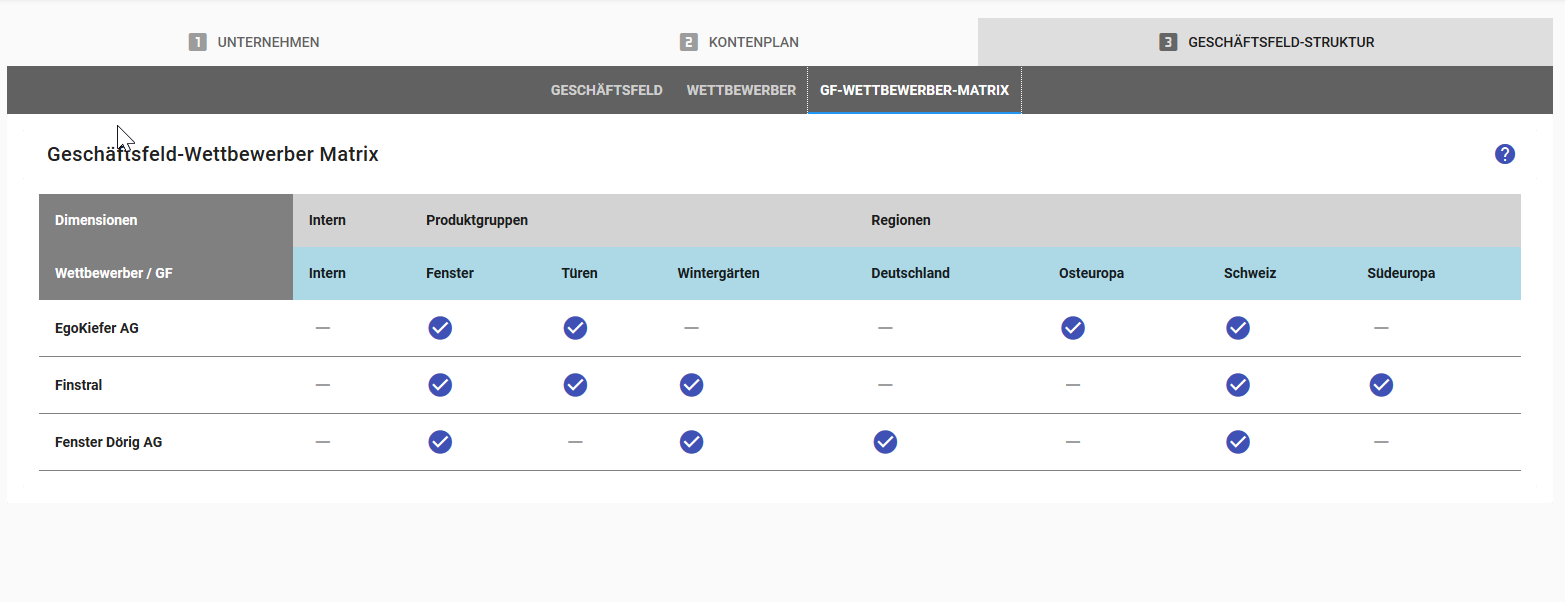Setup
On the setup page, we enter the details of your business, set the units for the currency, and set the time frame for the strategy development.
Second, we set up the chart of accounts in the form of a contribution margin calculation.
We determine the business area structure and assign the competitors to the individual business segments. This lays the foundation for developing the business area strategies.
Setup - click on CC to show the subtitles
Company
The setup for the company contains the details of the company (address, contact person, ...), units of currency and schedule.
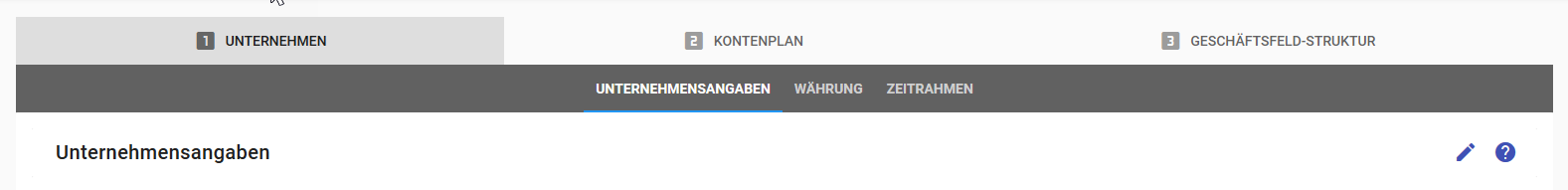
Company Information
The details of the company are presented in a prearranged form. You can adjust this information at any time. The edit button on the top right opens a dialog box in which the individual fields are filled.
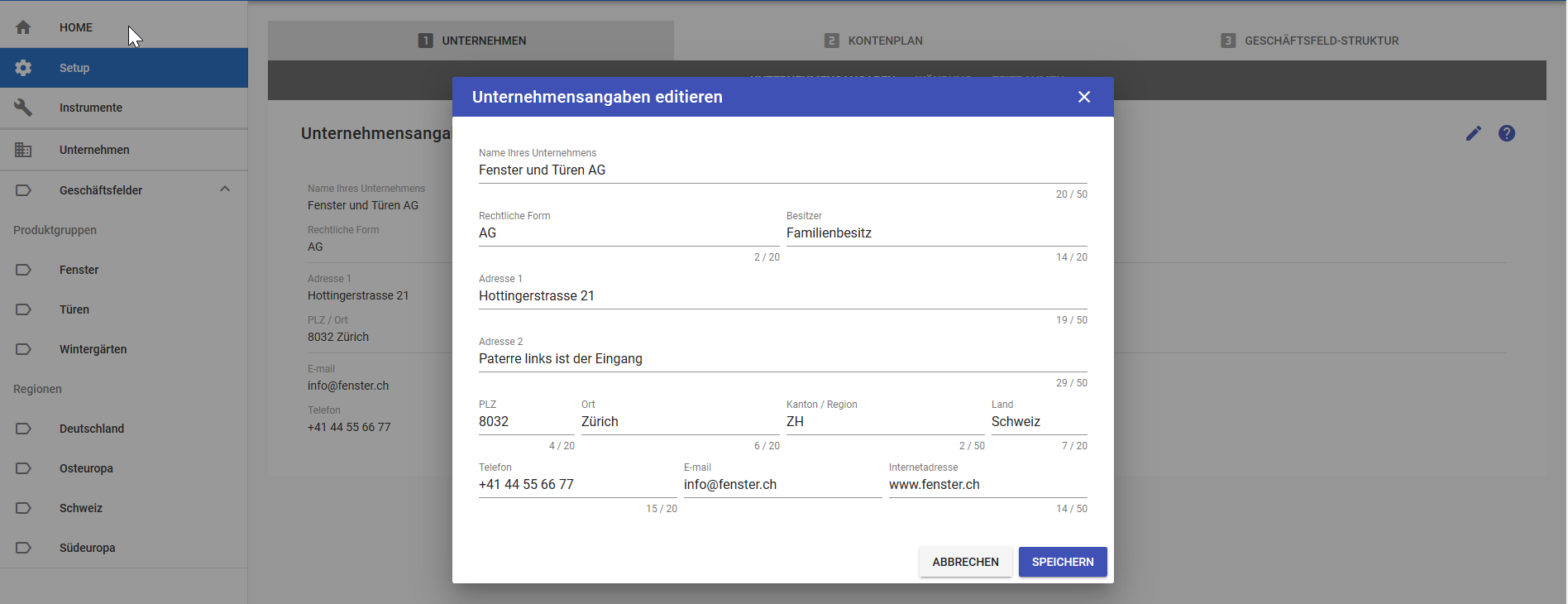
Currency
The program works with one currency. It is not (yet) possible to process several currencies at the same time. But here we are going to look at the units that can be used to represent the amounts: our proposal is to represent them in thousands units, i.e. in TCHF or in TEUR. You can customize this for yourself.
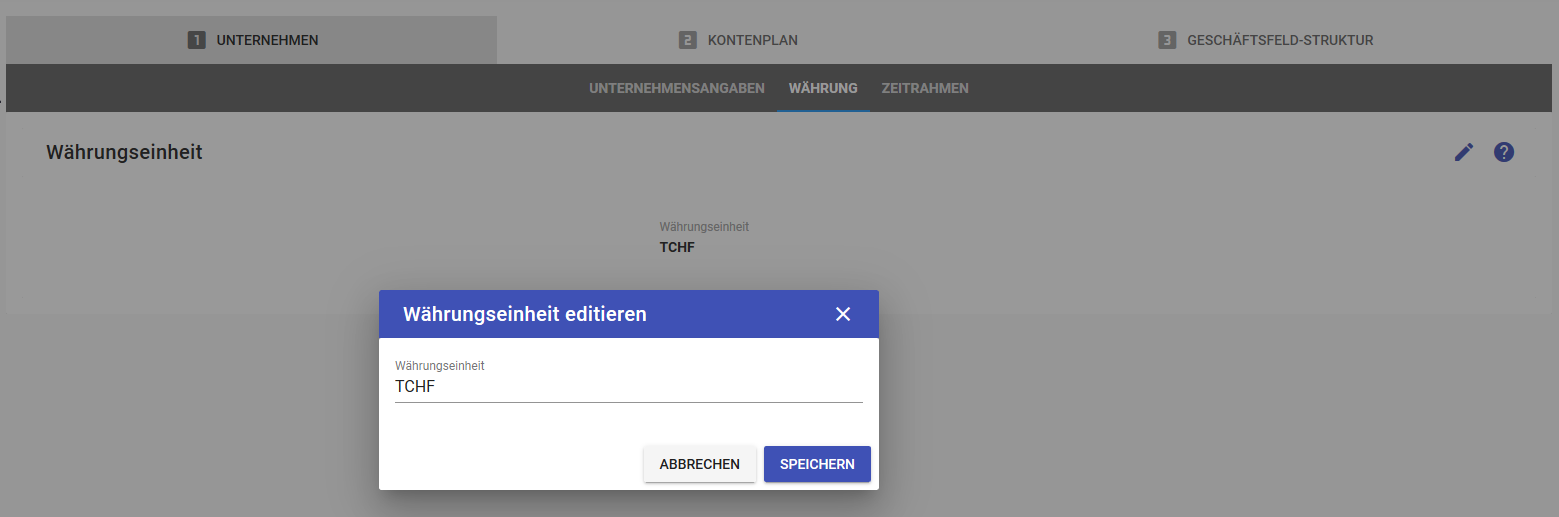
Time Frame
Here we define the timeframe for which strategy development is set up. We distinguish three units:
- Past years
- Current year
- Future years
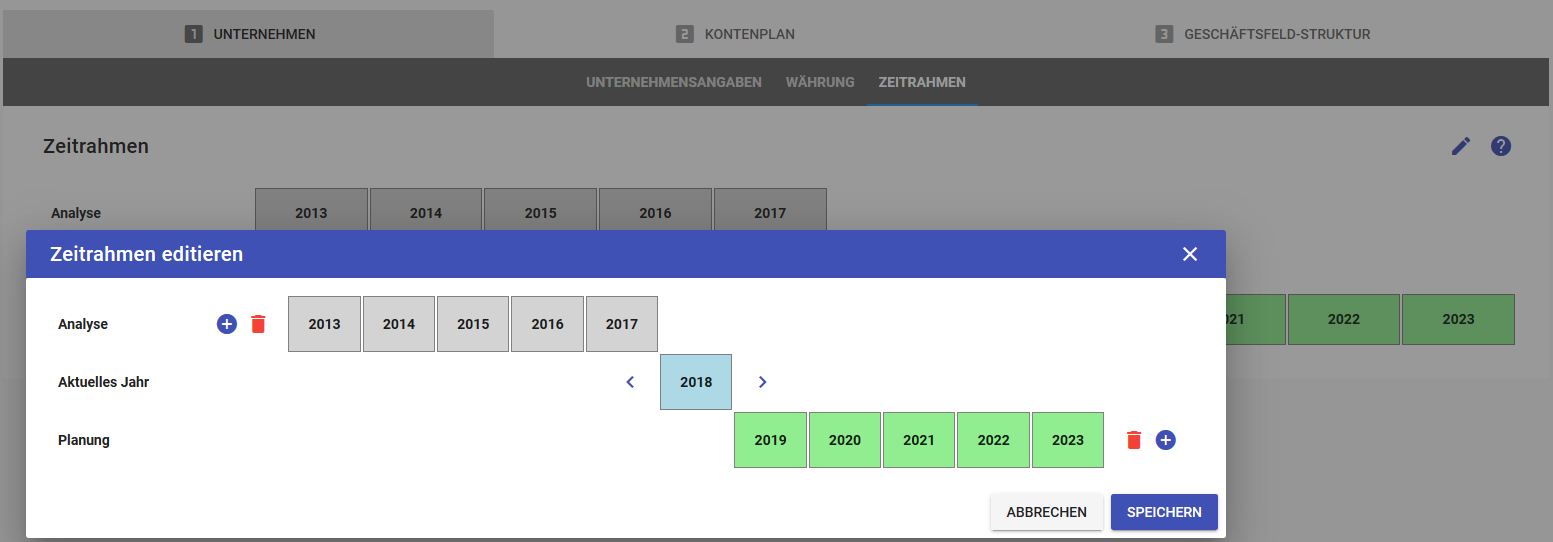
The past years are essentially listed in the income statement. The current year will serve as a base for the specifications and the financial plan following the design. The future years are shown in the planning, with the last year as the target year.
Recommendation
Set the time horizon for the past to three to five years. For the future to about five years
Chart of accounts
The chart of accounts is the basis for the income statement and is created as a contribution margin calculation. First create the contribution margin accounts and add the respective accounts to each contribution margin (DB).
Hint
The chart of accounts is sorted in alphabetical order of the account numbers in ascending order and grouped into DB accounts; i.e. the accounts are automatically assigned to the corresponding DB according to their numbers.
The table can be opened for each DB.
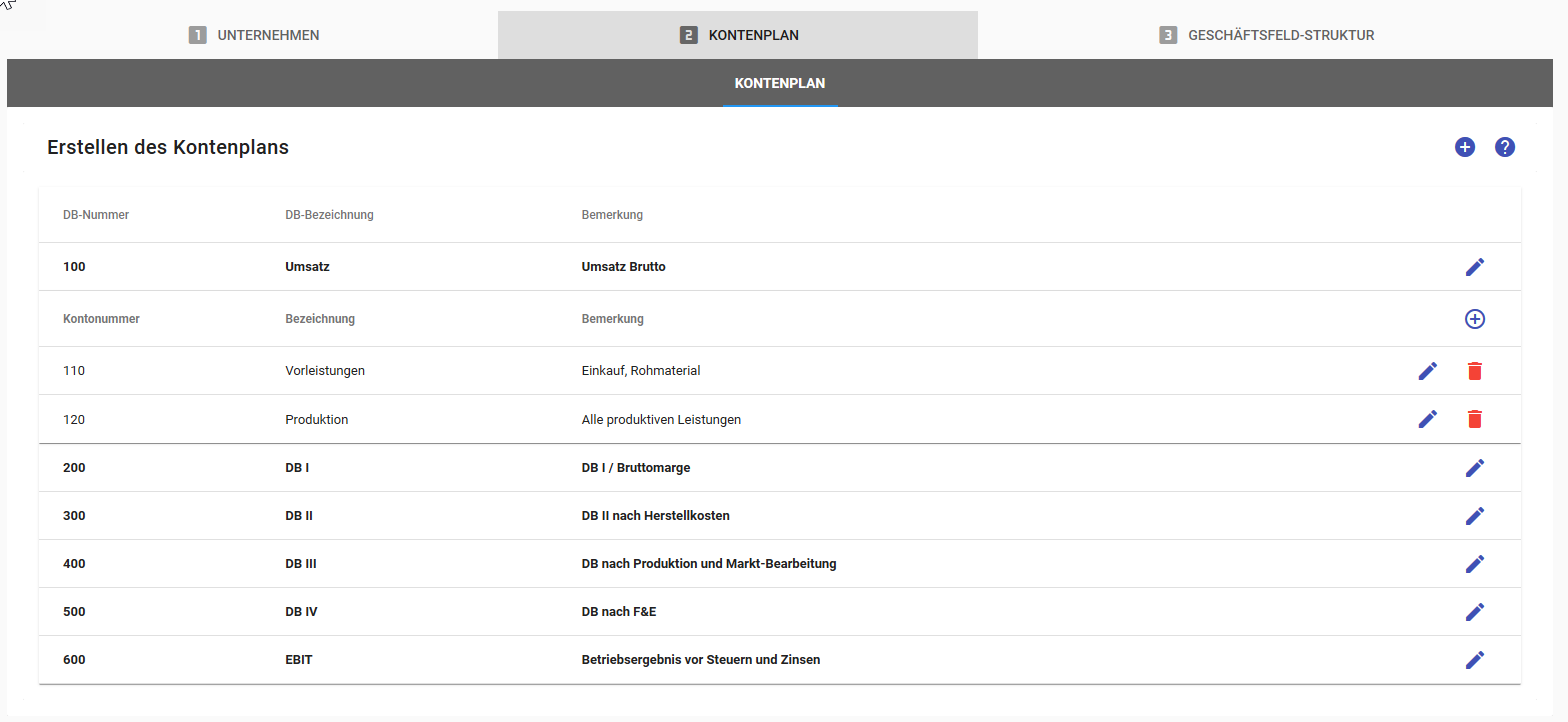
Recommendation
Do not delete the accounts after you start the process. Corresponding entries are then deleted permanently
Business Units
For strategy development, the company is divided into business units. These form the units for the strategic management of the company. In particular, the strategic key figures are used at this level. The units are therefore also called "Strategic Business Units" (SBU).
The division into strategic business units can be done on the basis of 6 to 8 dimensions. We use check questions as a basis for a workable structure. But it should be made clear that there is never a best outline. For the business units defined here, the respective business unit strategies are subsequently worked out.
The organization may, but does not have to, in line with this after completion of the business segmentation.
Business Units
The business field structure used here has two levels:
- Dimension: then the business units are divided
- Categories: dimensions of the dimensions that each represent a business unit
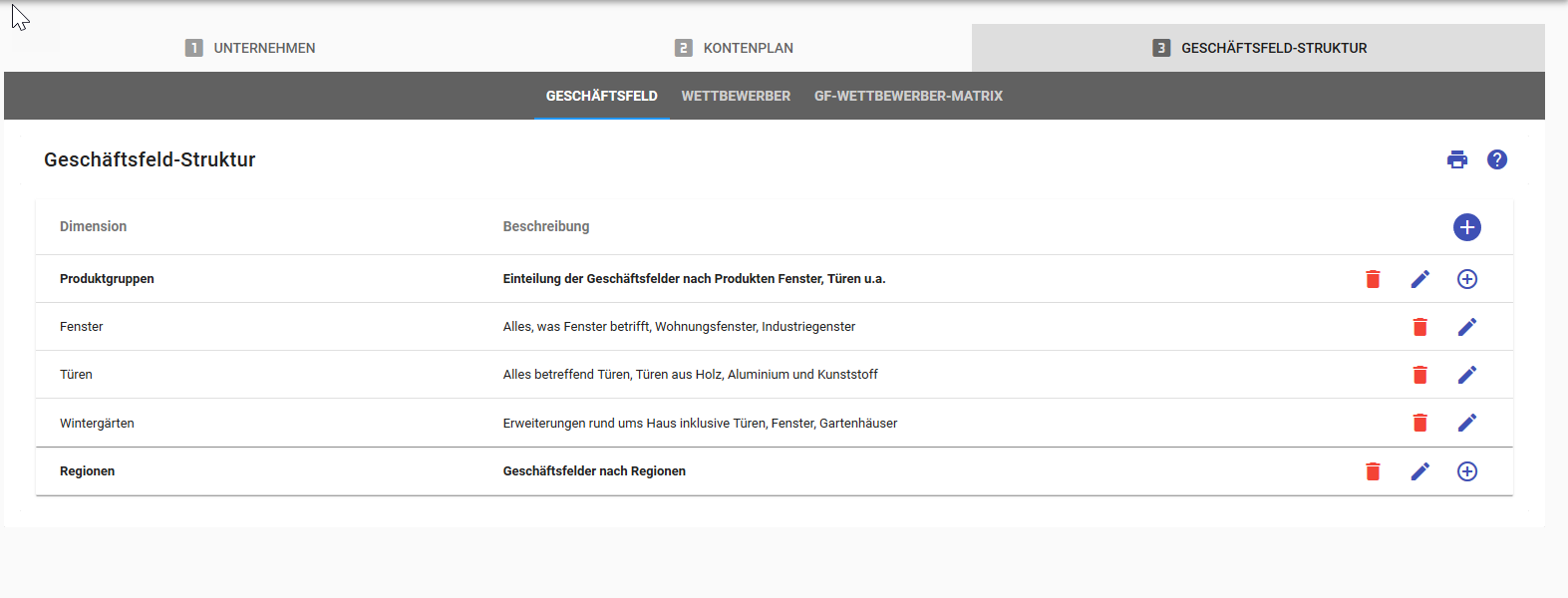
An expandable table with the dimensions appears. We have specified a dimension as placeholder. Enter the business fields as categories and at the same time fill in a first description. The detailed description of the BUs then takes place in the analysis part of the BU strategy.
Normally the strategy development is carried out according to a certain dimension. You can, however, introduce another dimension and reorganize the business segment structure in it.
Recommendation
Work through a first process according to one defined dimension
You can travel in two tracks - with the two sections not automatically matched - or, if you change the structure once, enter the new dimension and the associated BU and continue working without interruption. The comparability is of course only partly given.
Competitors
In this setup, we enter all the competitors that turn up in the course of the strategy development. The basic data normally relate to the same level as our own company; i.e. Here you describe a company as a whole or the division of a group.
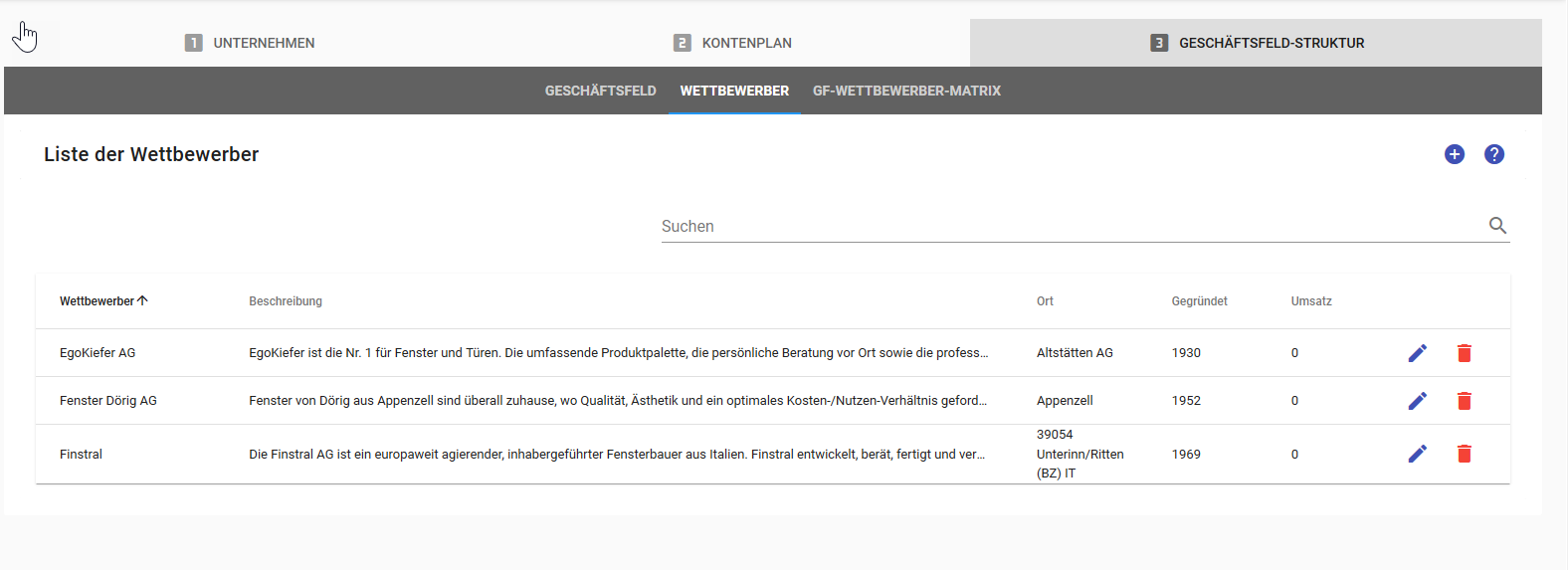
BU-Competitor-Matrix
Here we assign the competitors from the overall list to the individual BU. The question is, where does a competitor in the market compete with us? With a simple click, the data records are created for the corresponding BU. Only the name of the competitor is taken over. All other and further data are dealt with in the BU strategy. If a competitor assignment is deleted, the record from the BU strategy is deleted as well.